Guide
Add Etsy reviews on your Shopify store.
Learn how to add your Etsy reviews to the app and showcase them on your Shopify store.
Discover how to integrate Etsy review widgets into your Shopify vintage theme using Liquid code snippets. Display your Etsy reviews and boost your sales effortlessly.
Click ”Add widget code manually”.
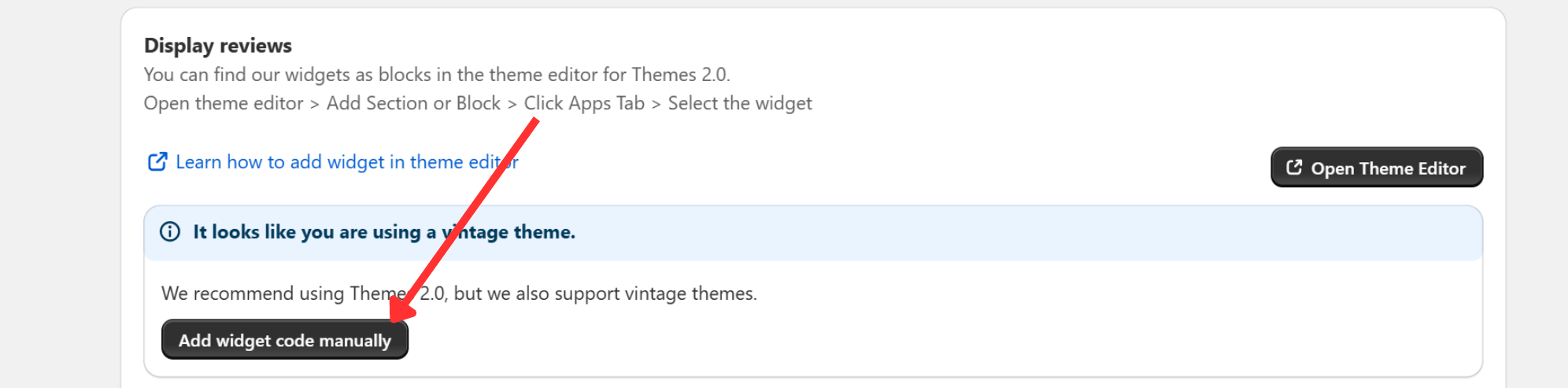
Select either “Shop Reviews” or “Listing Reviews.” Choose the layout you want to display on your store.
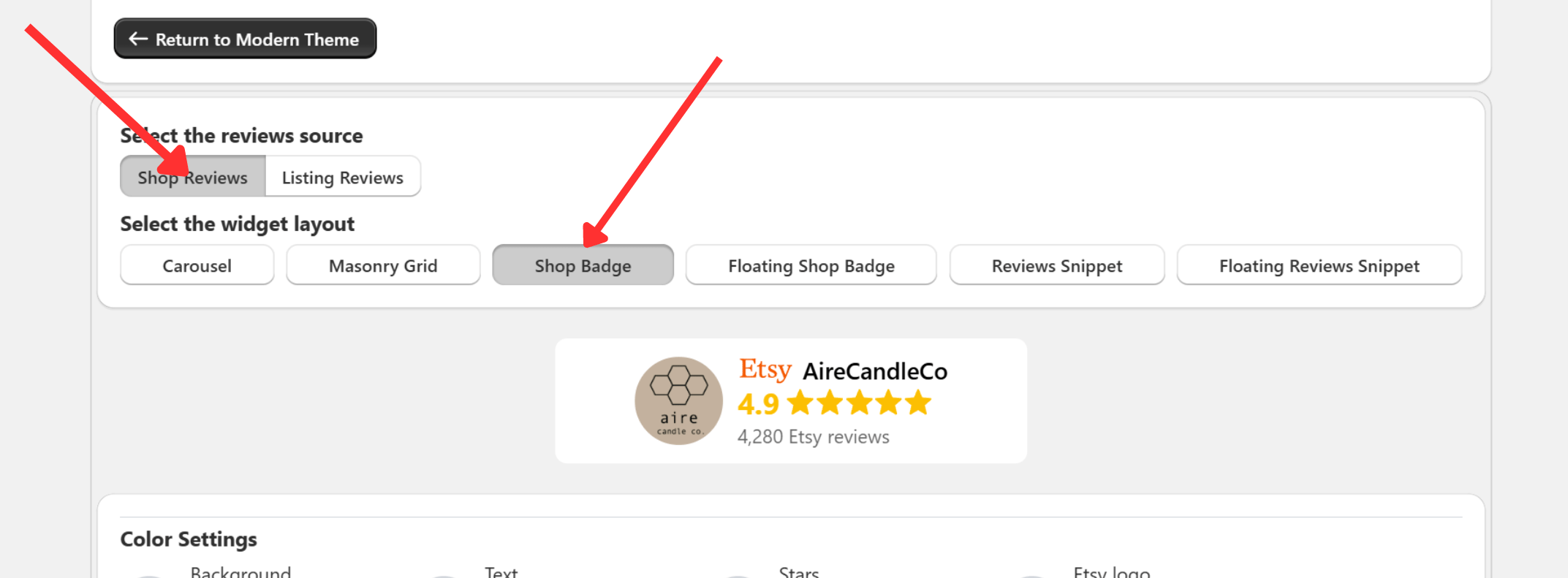
Note: If you select “Listing Reviews” the code will only work properly on a product page template.
We offer a large variety of customization options to match your store. If you would like additional customization, please contact our support team; we are happy to help.
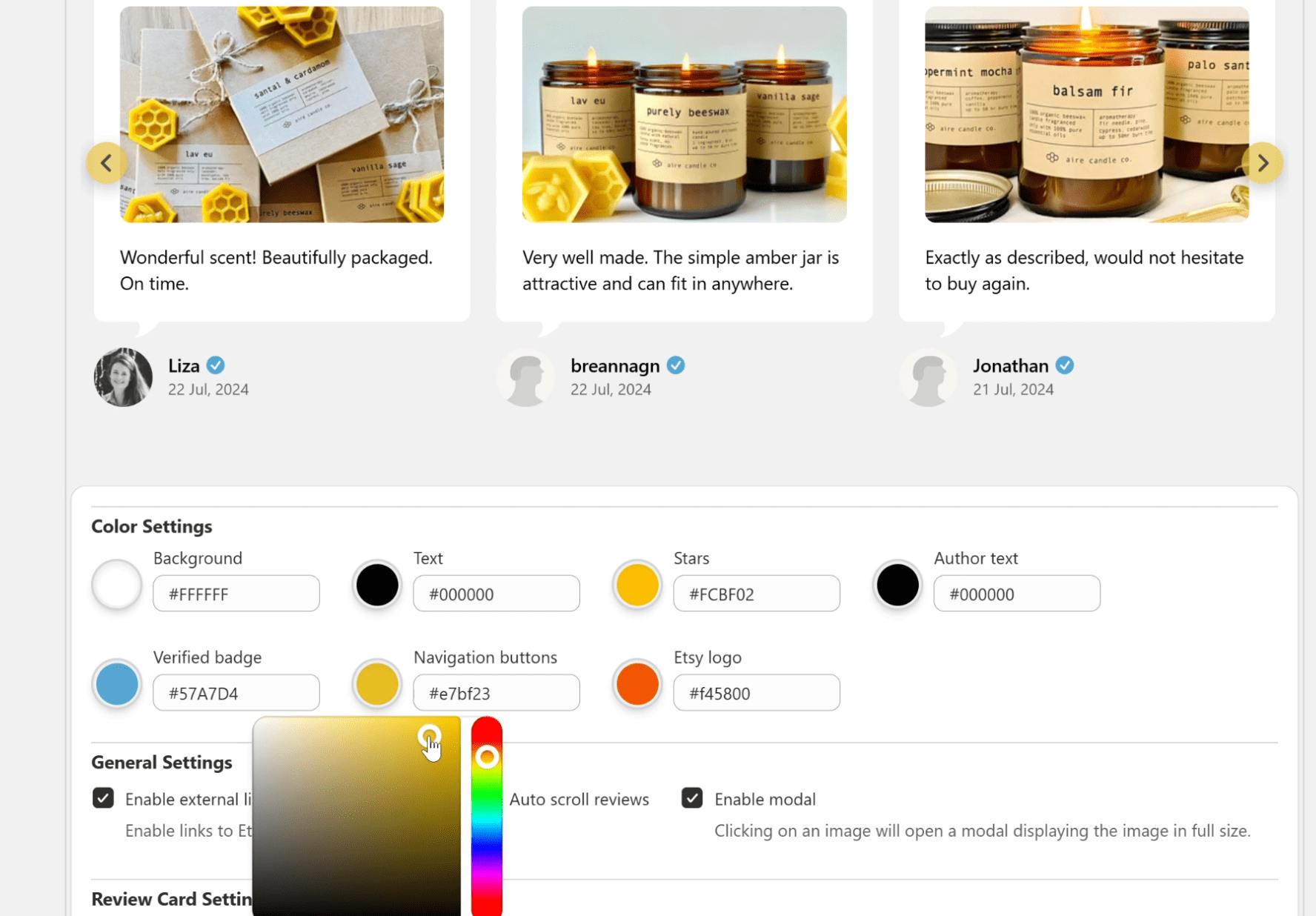
Once you are satisfied with your widget, click ”Copy code”.
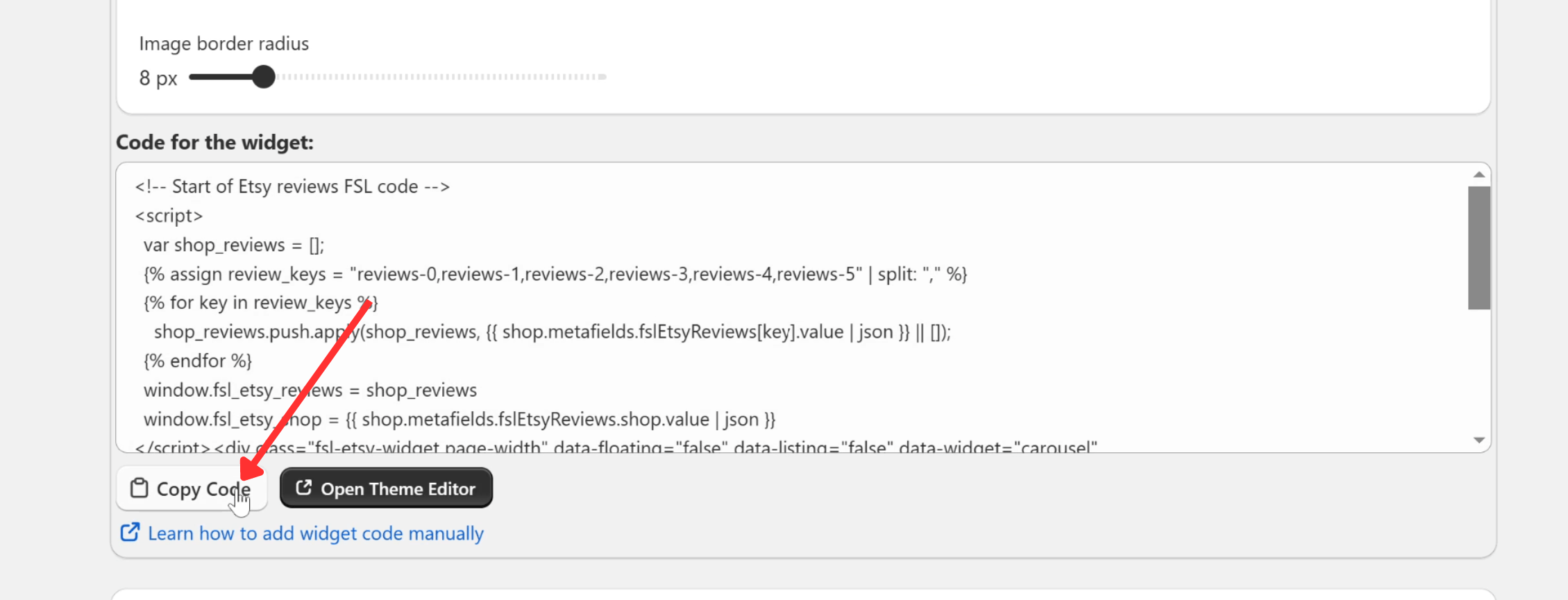
A more complete guide on how to add the code to your theme code is provided by Shopify. Editing theme code
Here is a short version:
First, navigate to your theme editor. Click ”Open Theme Editor”
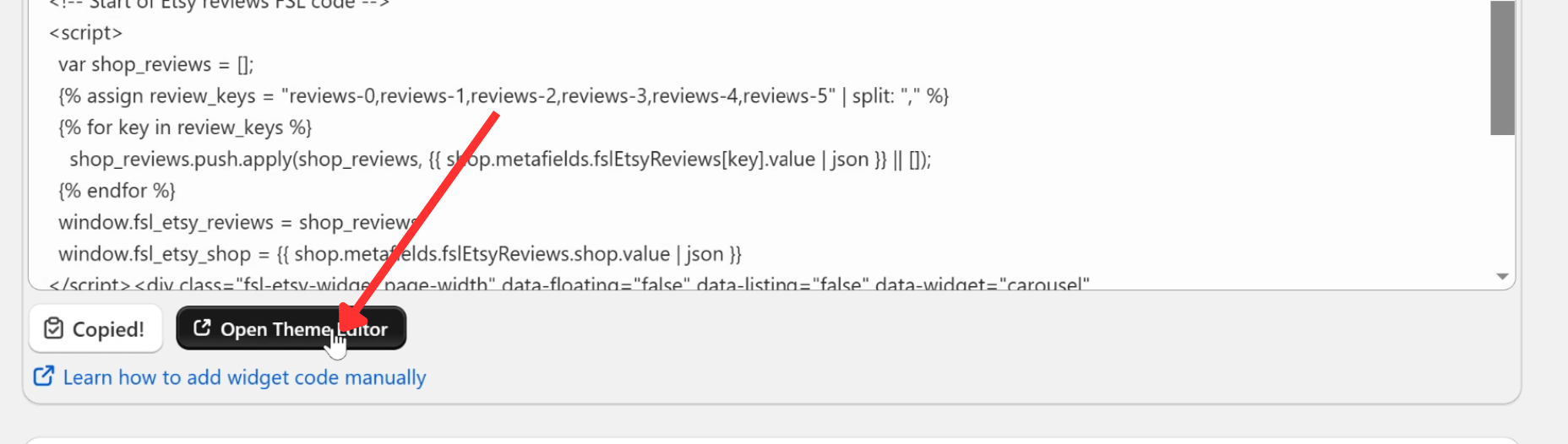
Then find the three dots and click ”Edit code”
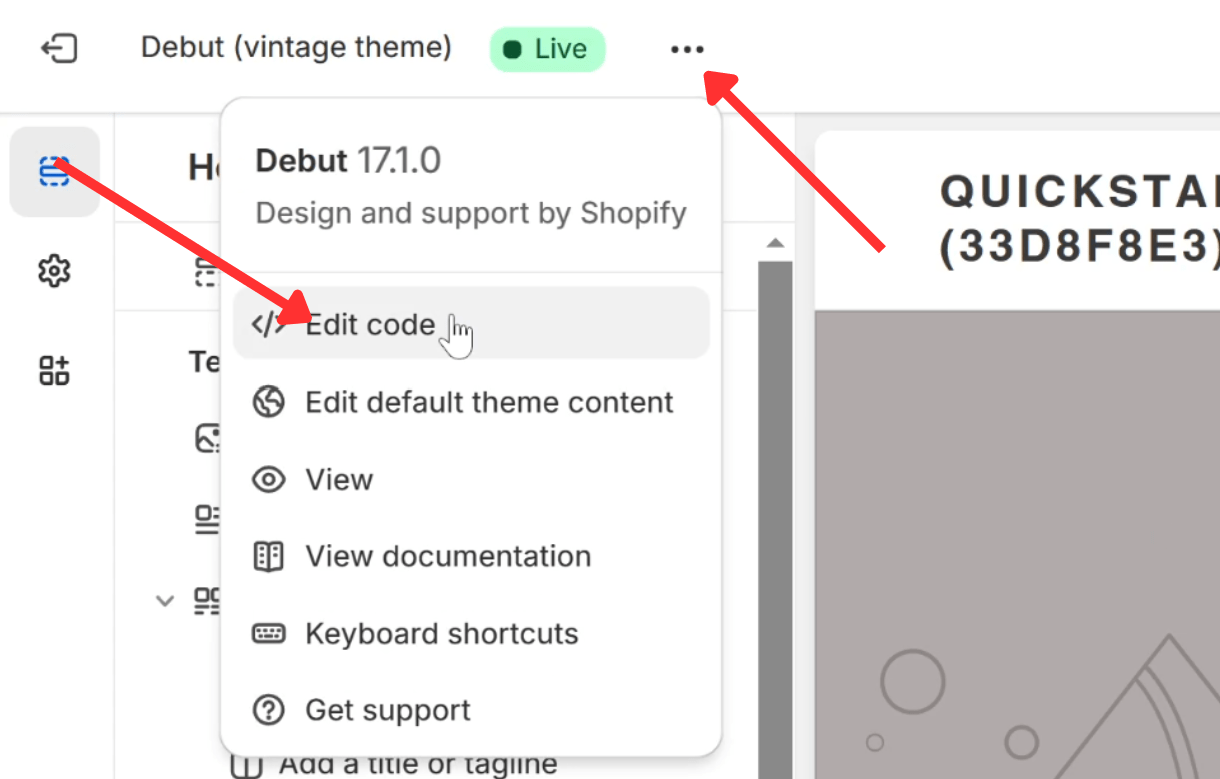
Paste the code snippet you copied from the widget editor into your desired Liquid file in the theme code editor. Click ”Save” to apply the changes.
Alternatively, you can create a new liquid file in your Sections folder, and paste the code with a schema preset to be able to move the widget directly from your theme editor.
Do not hesitate to contact us if you need help.
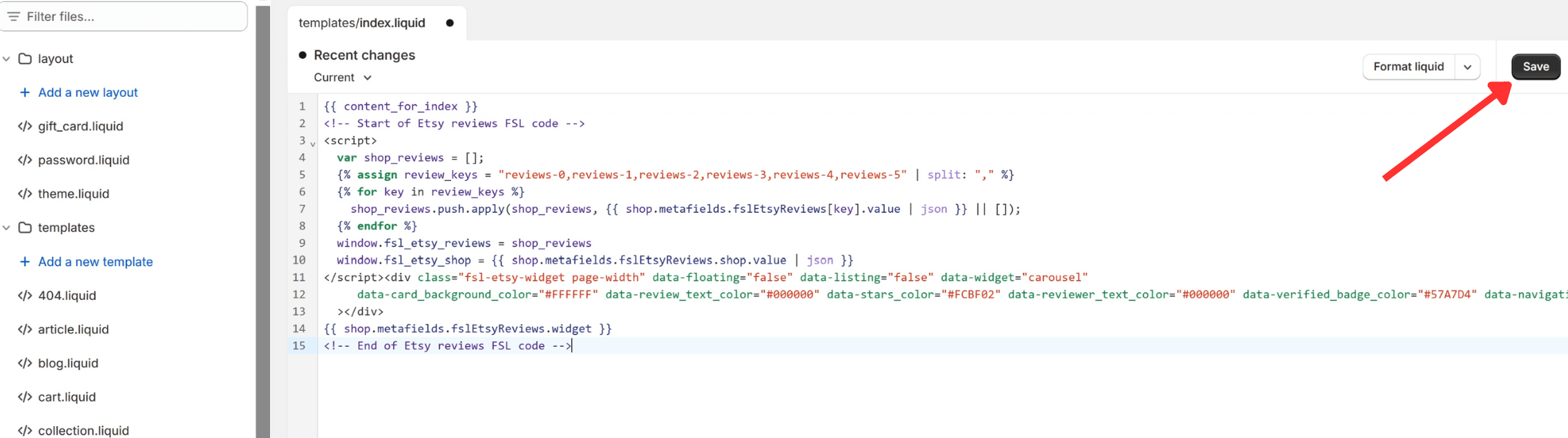
Go back to your theme editor, refresh the page, and you should see your Etsy reviews widget displayed on your store.
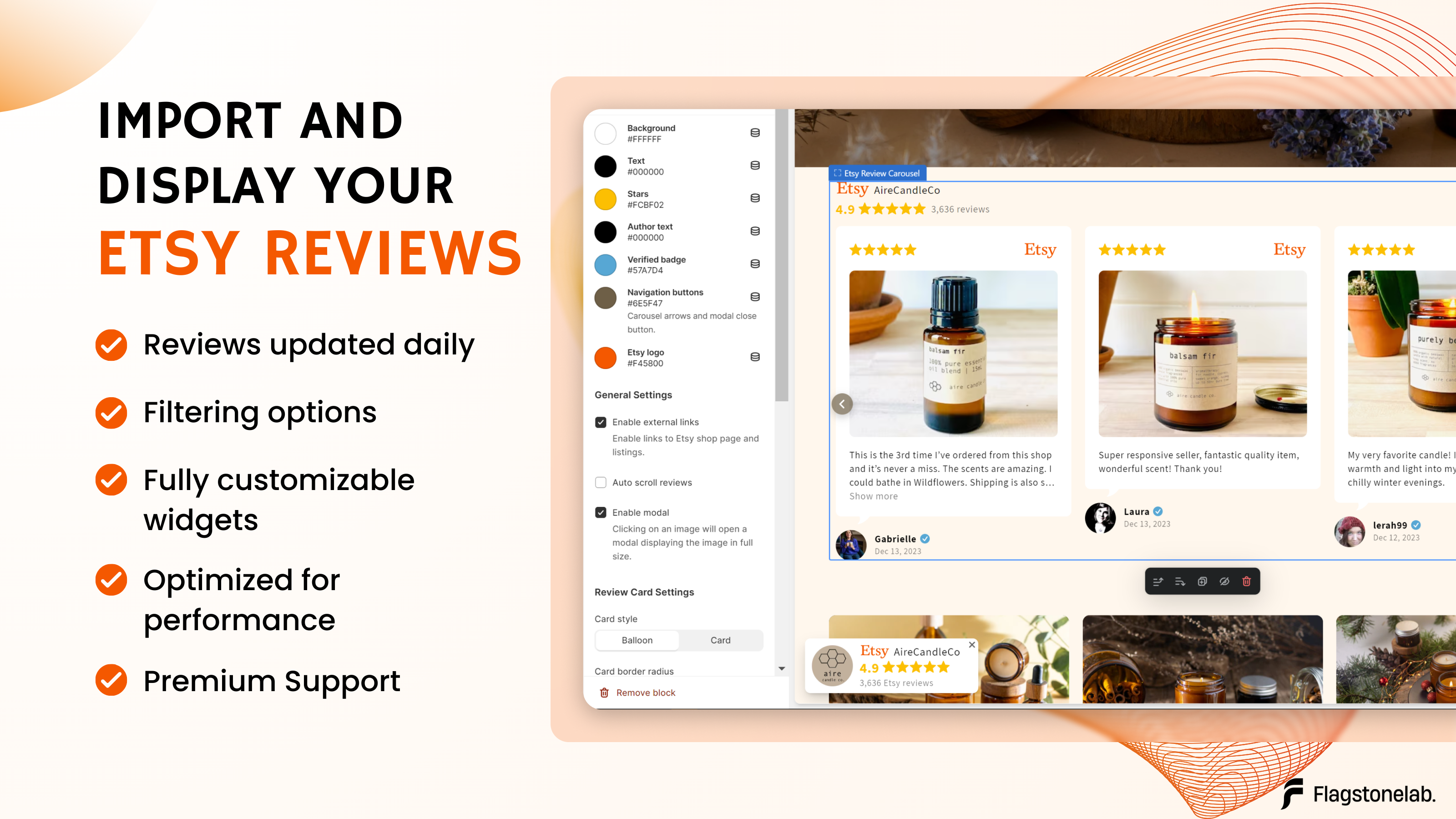
Guide
Add Etsy reviews on your Shopify store.
Learn how to add your Etsy reviews to the app and showcase them on your Shopify store.
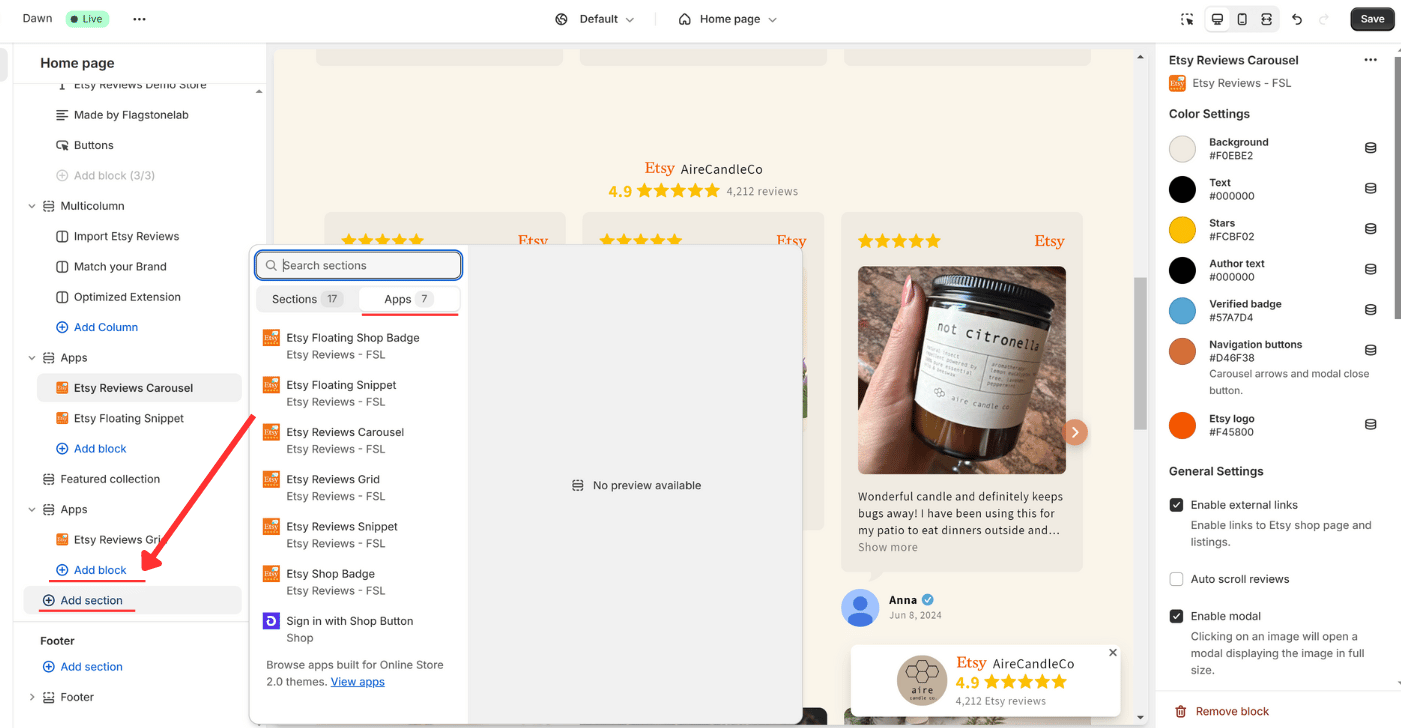
Guide
Install Etsy widget on your Shopify theme.
Learn how to add Etsy reviews widgets as blocks in your shopify theme editor to showcase your Etsy reviews and boost your sales.