Guide
Add Etsy reviews on your Shopify store.
Learn how to add your Etsy reviews to the app and showcase them on your Shopify store.
Learn how to add your Etsy reviews to the app and showcase them on your Shopify store.
Navigate to your Etsy shop and copy the name from the page.
Your shop name is also in the URL. e.g., etsy.com/shop/AireCandleCo.
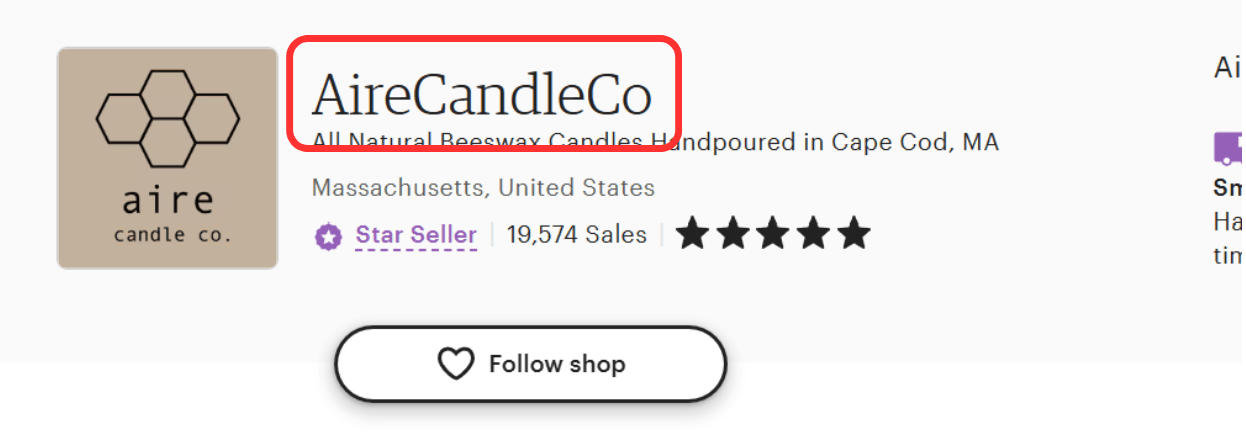
Go to the Etsy Reviews app setting and paste the name in the Search box then click ”Search”.
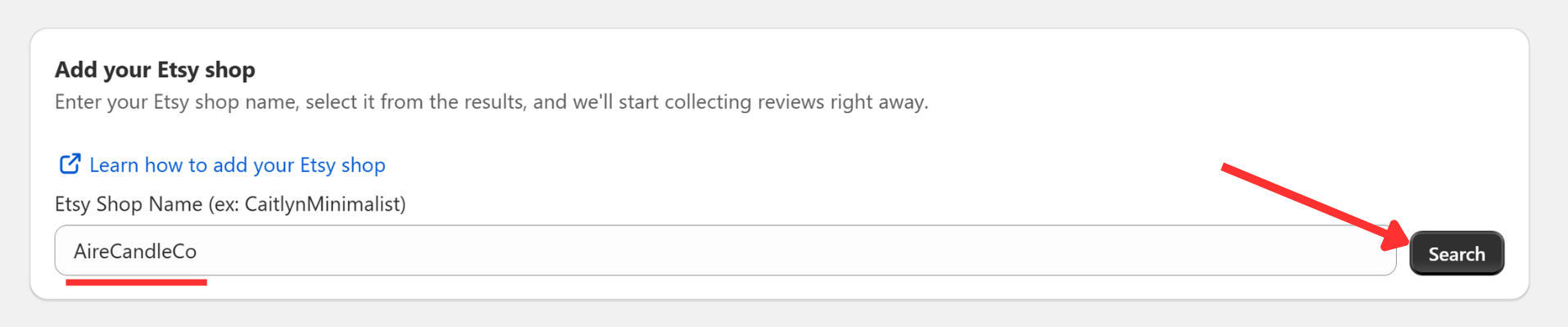
Select the correct shop from the results and click ”Save”.
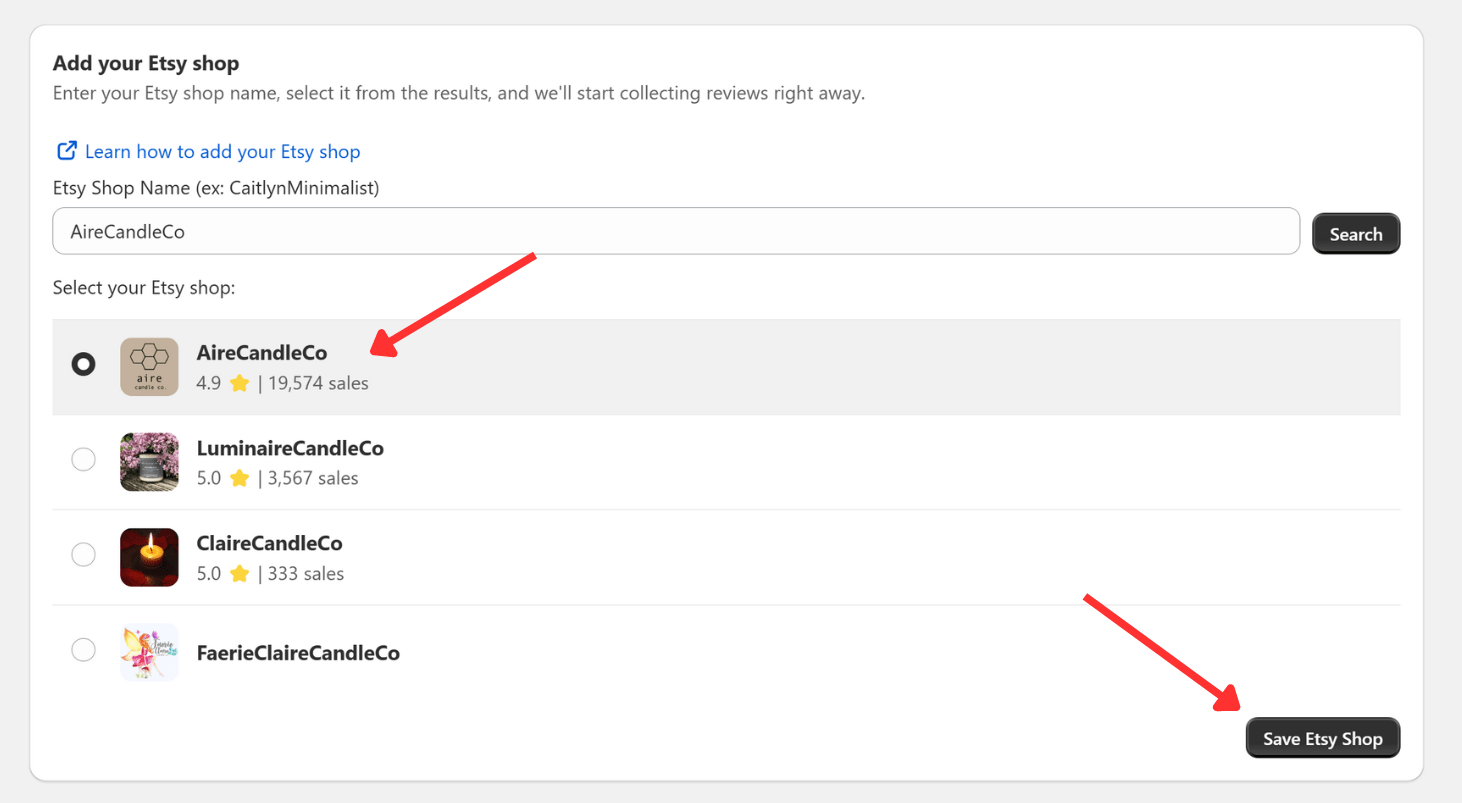
Wait a few seconds for the app to import your reviews.
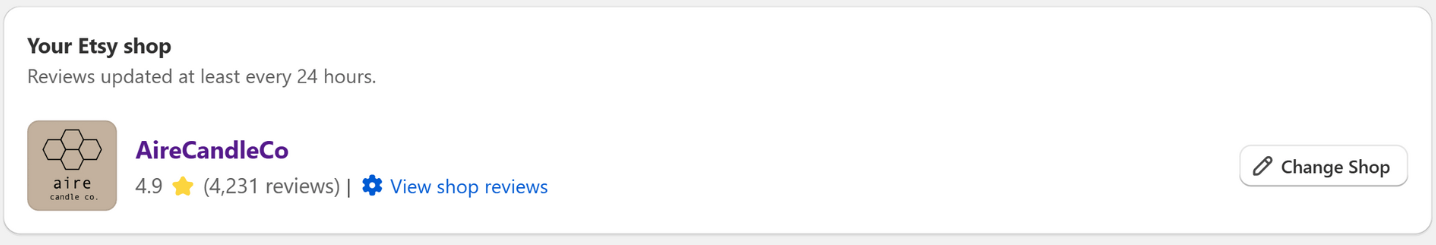
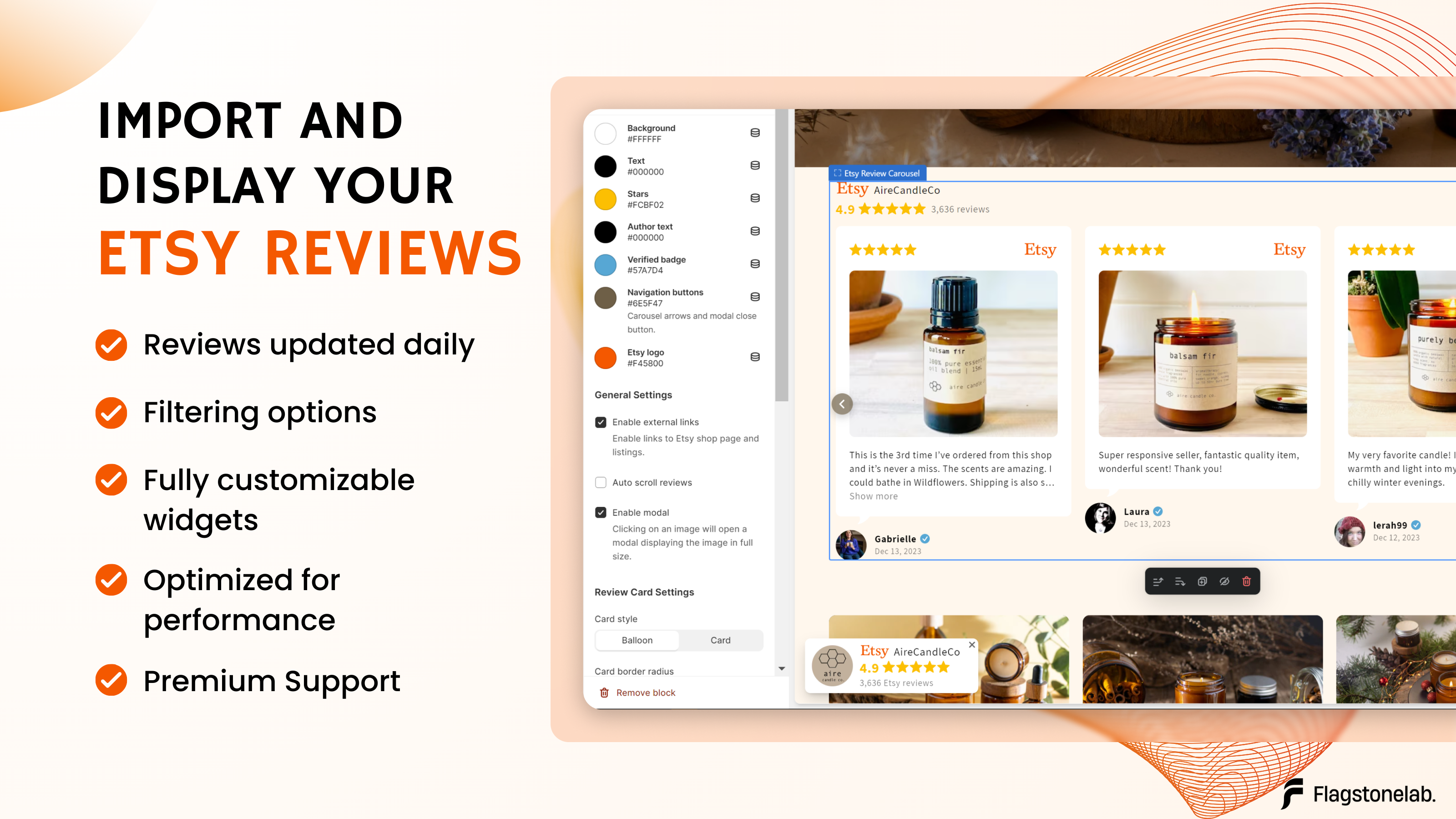
Guide
Add Etsy reviews on your Shopify store.
Learn how to add your Etsy reviews to the app and showcase them on your Shopify store.
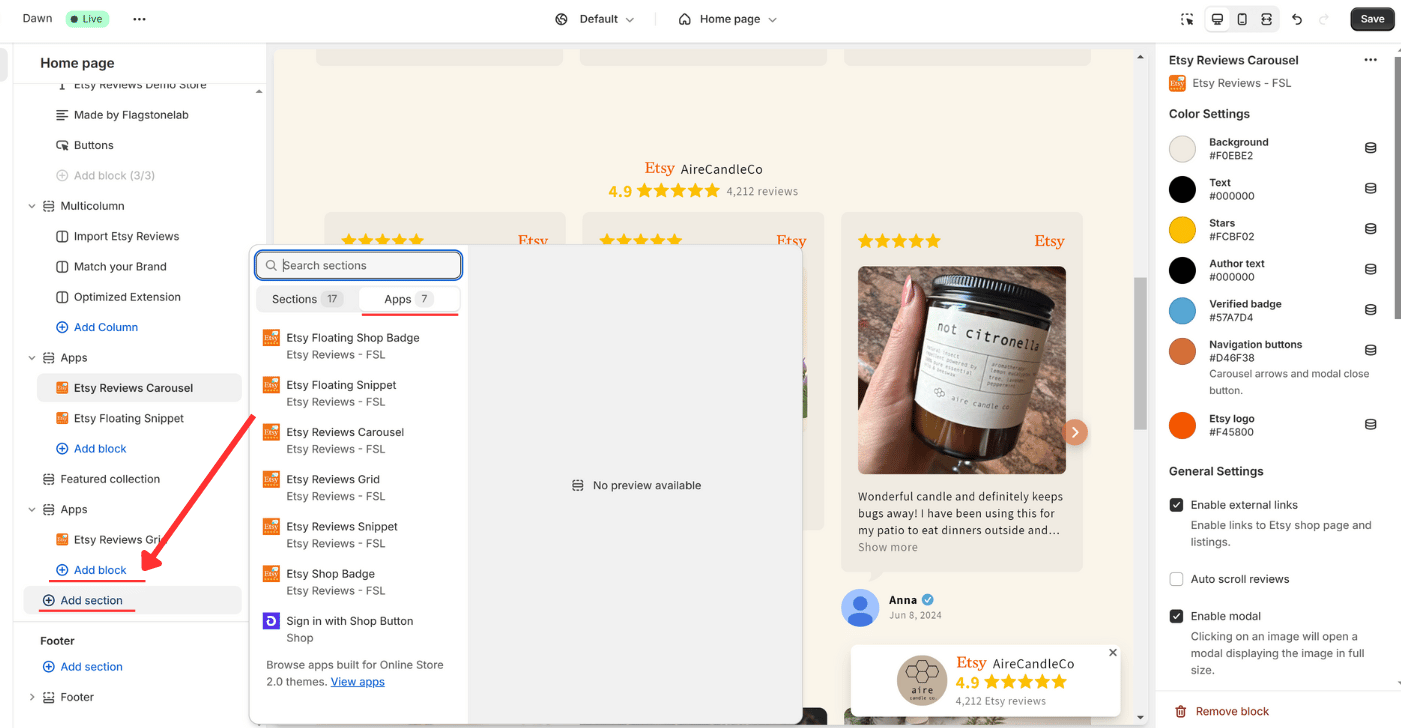
Guide
Install Etsy widget on your Shopify theme.
Learn how to add Etsy reviews widgets as blocks in your shopify theme editor to showcase your Etsy reviews and boost your sales.